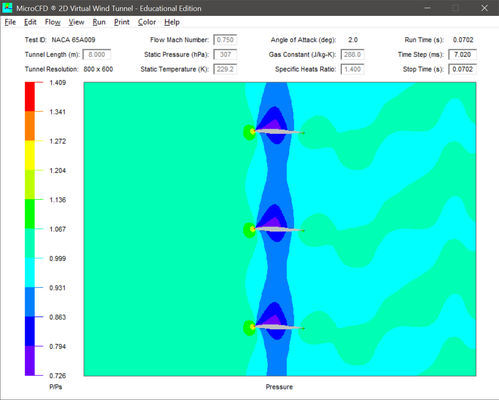Compatibility Notes:
CPUs:
All versions of PROP_DESIGN are designed to run on AMD and Intel x86-64 processors. For other processor types, you will have to re-compile the Fortran 77 source code files.
Operating Systems:
If you want to run PROP_DESIGN on an operating system other than 64-bit Windows, you will have to re-compile the Fortran 77 source code files.
Mobile Computing:
The best option is to use a laptop or tablet running Microsoft Windows. These run 64-bit Windows on a x86-64 processor. Thus, you could run PROP_DESIGN out of the box. This approach is nice, because you could design a propeller for a prospective without having to return to the office. So if you were in a meeting or at a trade show, with a few inputs from the prospective customer, you could generate a design right there.
Apple Products:
I have never used Apple products, due to their business practices. If you want to run PROP_DESIGN on an Apple product, you will have to figure that out on your own.
Supporting Software:
PROP_DESIGN is used in combination with several other software programs:
- *.bat, *.DAT, *.plt, *.txt, *.TXT, and *.XYZ files can be viewed and edited with Microsoft Notepad or other text editors
- *.f files where created using Force and can be viewed and edited with Force or other source code editors that understand Fortran 77 syntax (fixed format). You can even view the source code files with Microsoft Notepad, although they become much harder to read. Unfortunately, Force is no longer being developed. However, it still works and I like it better than the other options. The next best option, that I have found, is Notepad++. If you change a few settings, you can get it to look a lot like Force. Moreover, you can get vertical lines at positions 5, 6, and 72. This is a very useful feature, when working with Fortran 77 source code files. It also helps to hide the indent guide
- *.ods and .odt files were created with LibreOffice and can be viewed and edited with LibreOffice or other programs that support these file types
- *.pdf files can be viewed with Firefox or other programs that support this file type
- *.plt files are for use with Gnuplot. When opened in Gnuplot, plots are automatically created
- *.XYZ files can be imported into CAD programs. They are in units of millimeters and designed to ease the geometry creation process. Recently, I added *.CSV and *.ASC files. These contain the
same information as the *.XYZ files. They were added to allow more CAD programs to import the point files
- *.liml files are used to import the aerodynamic loads into the Mecway FEA program. I personally use Mecway and highly recommend it. It's very affordable, you can do a lot with it, and the developer provides amazing support. The 'Recommendations' page contains an example created with Mecway
All of the CAD models, shown on this website, were created with Rhino. All of the renderings, shown on this website, were created with KeyShot.
Compilation Notes:
The compilation options I use are in the 'c.bat' files. You can tune these for your specific processor and possibly gain a little more speed. This isn't necessary though, as the codes run very fast as is. The 'c.bat' files are for use with Intel Fortran. You can modify them to work with any Fortran compiler, though. If you want to compile the source code files, you can use one of the following programs:
- Intel Fortran - This has always produced the fastest executable files, in my testing. Also, Intel Fortran is now free to use. This is the program I use to compile all of the source code files
- MSYS2 - You can obtain the latest versions of gfortran and flang, using MSYS2. You can also easily keep gfortran and flang up to date, using MSYS2. MSYS2, gfortran, and flang are all open source. I don't recommend using gfortran or flang, though. As Intel Fortran outperforms them by a large margin
Airfoil Interaction Effects:
Recently, I used 2D CFD software, to look into airfoil interaction effects. I haven't found any CFD software that can match the NACA 65A009 wind tunnel data. However, most CFD software programs should be able to look at changes in performance. Doing this, I found that a minimum spacing of three times the airfoil chord is appropriate. I added output, to the appropriate codes, that helps you check the spacing for any given design. For the eight built in examples, you will see that some examples meet the criteria at every station, while others only meet the criteria at some stations, and others don't meet the criteria at any station. The closer the airfoils are the more PROP_DESIGN will over predict performance. PROP_DESIGN assumes that all of the airfoils act independently of each other. This is a simplification made by traditional propeller design methods, which PROP_DESIGN stems from and improves upon.
Below are some pictures that show what the airfoil interaction effect looks like. Analysis details; NACA 65A009 airfoil, 2 degree angle of attack, Mach .75 airspeed, 7.02e6 Reynolds number (see note below), and two chord lengths of spacing. The geometry layout is all that can be achieved with this particular program. It is not representative of a propeller layout. Nevertheless, the pictures do a good job of showing the airfoil interaction effect. The complete study is located in the PROP_DESIGN documentation folder.
Note:
As mentioned above, the pictures below are for Re = 7.02e6. This was the average of all PROP_DESIGN examples, at the time I did this study. That number has since changed to 4.1e6. The average Reynolds number, for the airfoil wind tunnel test data, is 3.5e6.
You can do it, too! Sign up for free now at https://www.jimdo.com